


These things probably do help to fix the issue if it is affecting only certain individuals, but what if the problem is affecting everyone in the office who upgrades to Outlook 2016? I had users who had previously been running Outlook 2010 or 2013 and were not seeing any problem with Outlook loading times, with it typically only taking between 10 to 15 seconds to load.
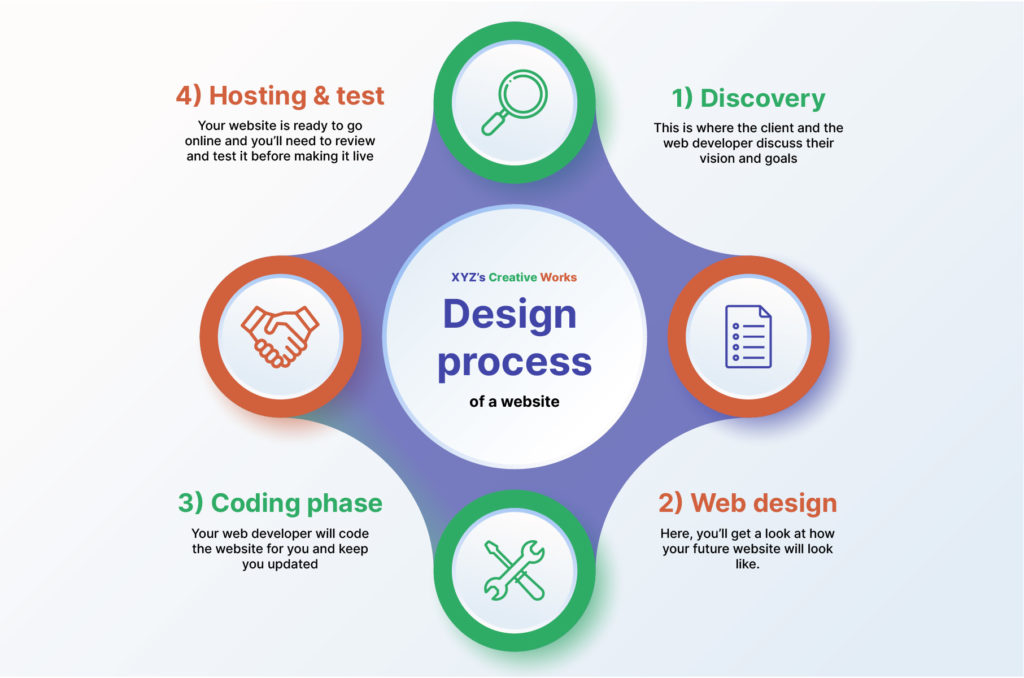
You’ve probably scanned and repaired your Outlook Data Files with SCANSPST.exe, created a new profile, repaired your Office 2016 install, opened Outlook in safe mode (or otherwise disabled all of the add-ins), removed any additional mailboxes or shared calendars and any number of other solutions you will find online. If you, like me, have spent quite a lot of time researching the cause of this problem you will probably have found that quite a lot of things can cause it. If there is one splash screen I have become sick of staring at over the past few weeks it is the one for Outlook 2016, with those irritating little dots sliding across the screen while Outlook is supposedly “Loading Profile” or “Processing”.


 0 kommentar(er)
0 kommentar(er)
